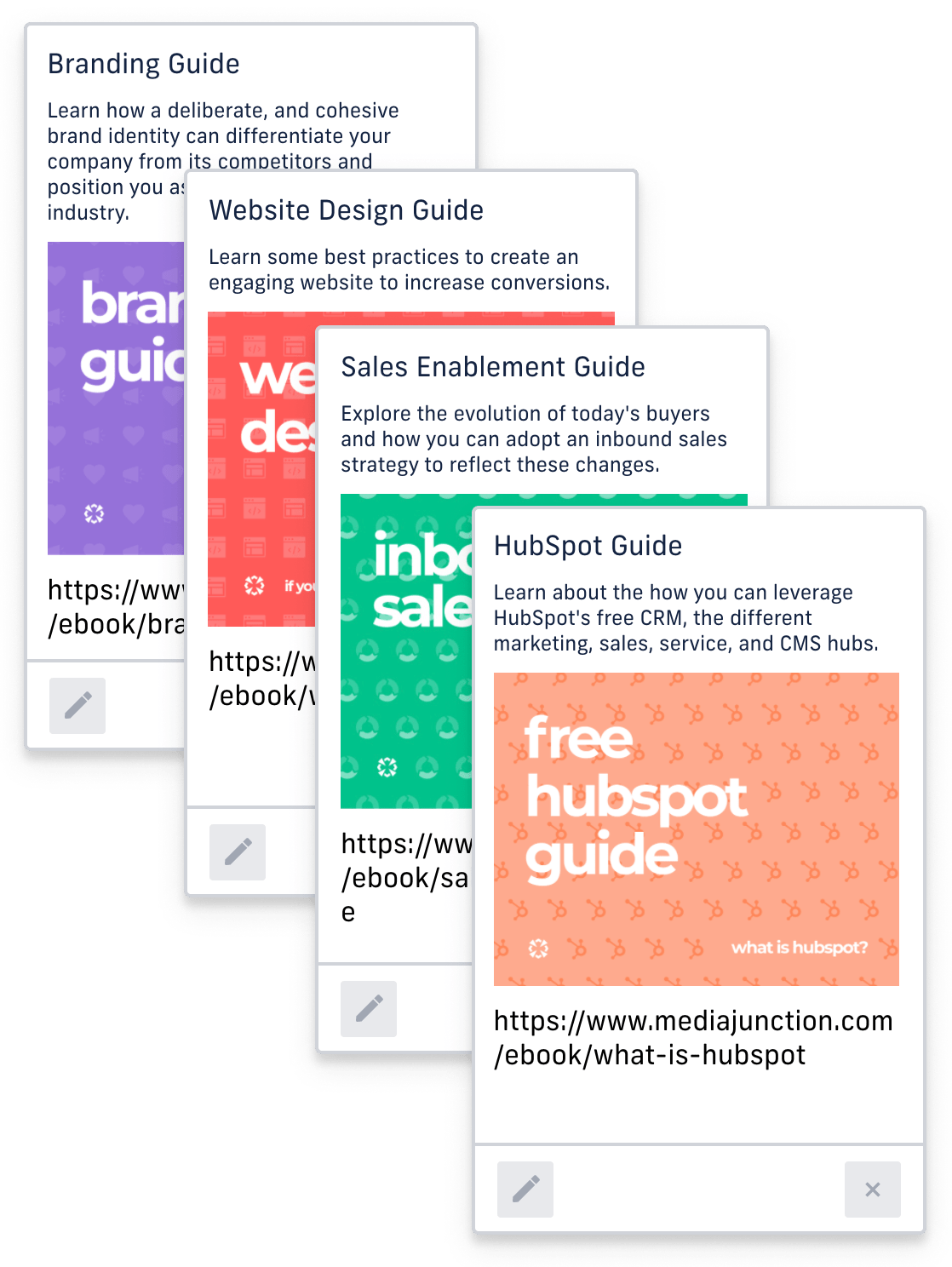Hey Marketer - it's time to get all your resources "in order" with the HubDB
Resource app
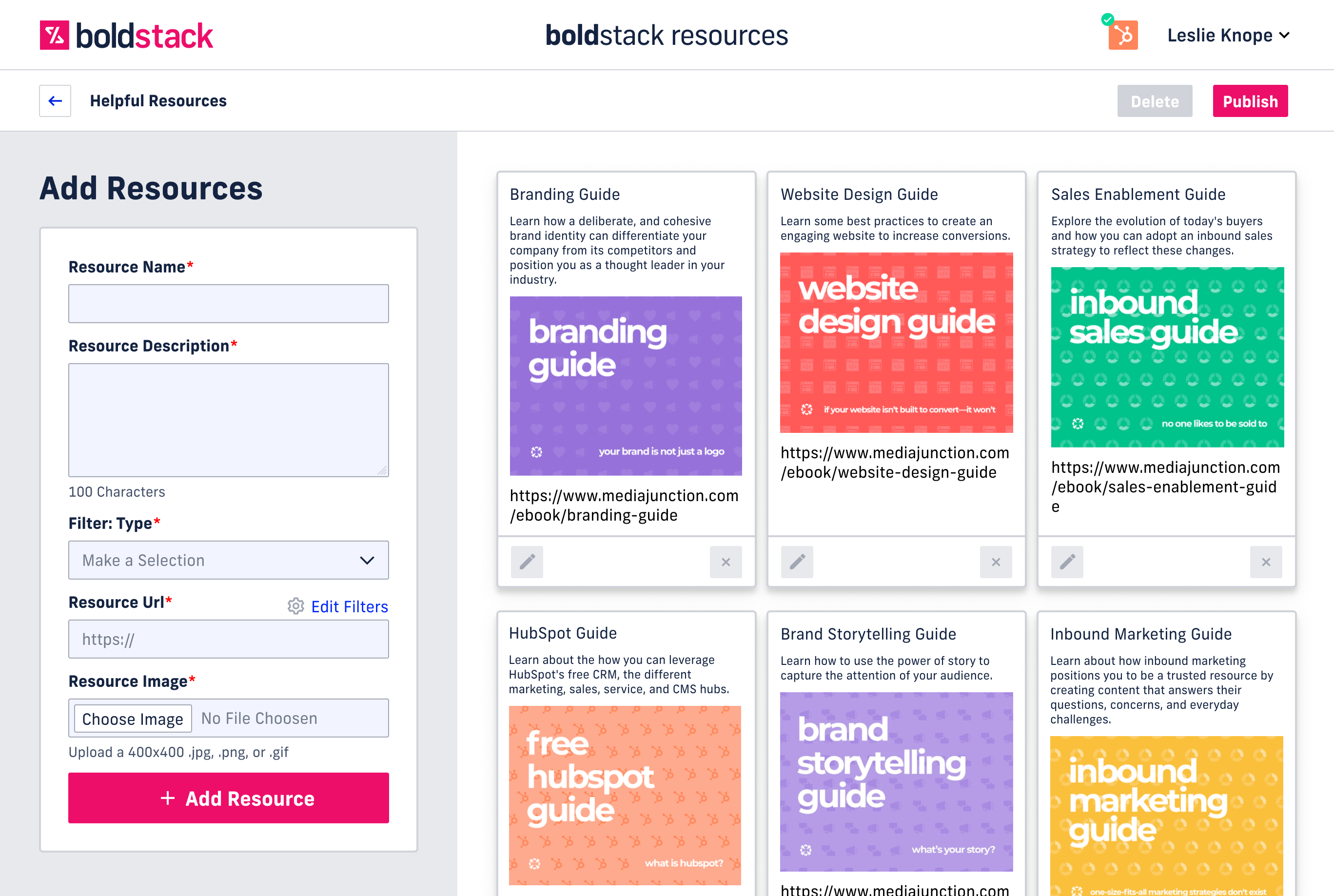
Filter, sort & rearrange your resources. (so dang easy)
Getting your resources in one place on your website has never been easier. Watch how easy it is for Ryan, with a few clicks of a button, to create a HubDB database, populate the information and push the information to a HubSpot CMS website.

Built for HubSpot (users)
If your website is hosted on the HubSpot CMS then you are fully aware of how hard it can be to navigate or build database applications without the knowledge of code. We took that pain and turned it into a gain.
Easy step-by-step directions
Add your table name, decide if you want your content filterable and grouped into common themes and build out a resource library designed with flexibility in mind.
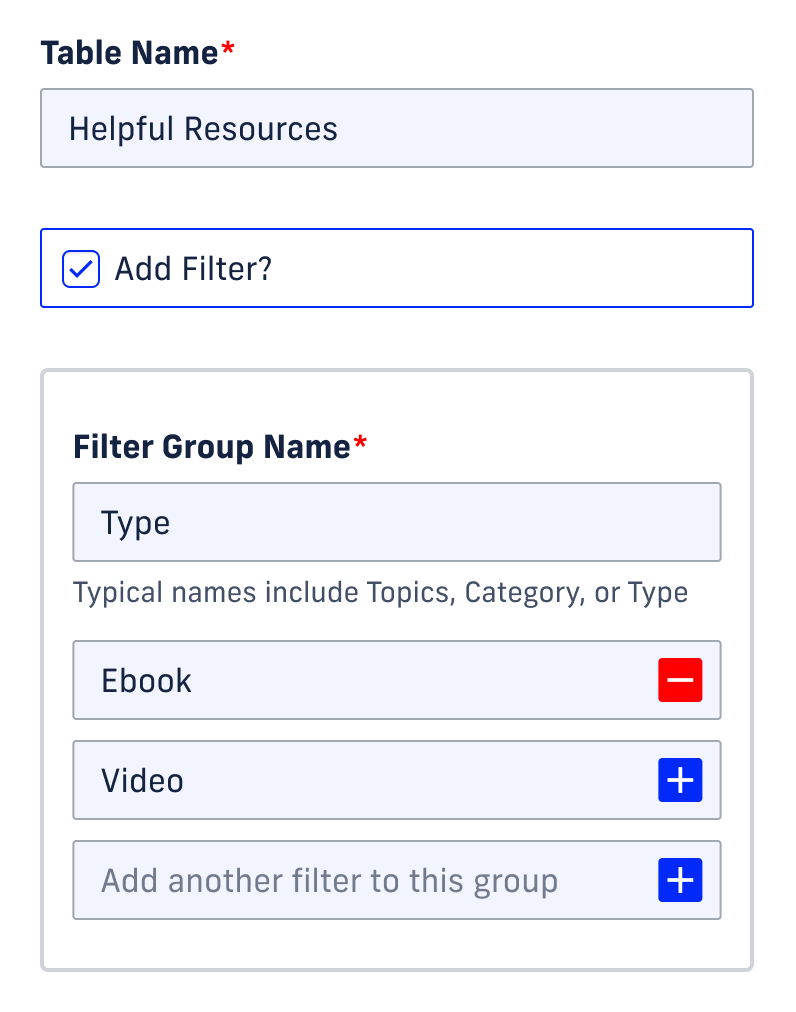
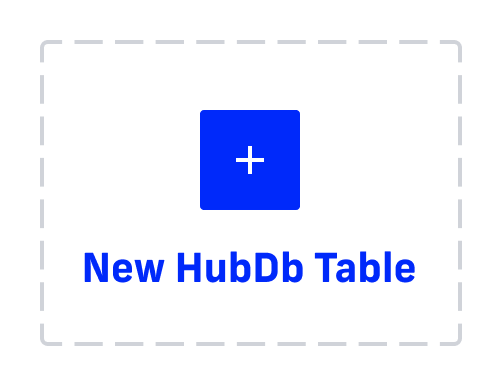
Manage your data seamlessly
Adding, sorting and maintaining your resource library is a cinch. Just login, click on your resource library and add, sort or remove resources. Just like that. Easy-peasy.